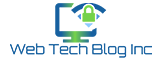- Purchase a domain name and web hosting: The first step in creating a WordPress website is to purchase a domain name and web hosting. A domain name is the address of your website (e.g. www.example.com) and web hosting is the service that stores your website files and makes them accessible to visitors. Many web hosting companies offer both domain name registration and web hosting services, making it easy to purchase both at the same time.
- Install WordPress: Once you have your domain name and web hosting set up, you can install WordPress on your web hosting account. Many web hosting companies offer a one-click installation process for WordPress, making it easy to get started.
- Choose a theme: WordPress has thousands of free and paid themes available, which determine the layout and design of your website. You can browse and preview themes in the WordPress theme repository, or purchase a theme from a third-party website.
- Customize your website: Once you have a theme installed, you can use the WordPress customizer to make changes to the layout, colors, and other design elements of your website. Some themes also allow you to make changes directly to the theme files.
- Create pages and posts: To add content to your website, you can create pages and posts. Pages are used for static content, such as an “About Us” page, while posts are used for blog-style content.
- Install and configure plugins: WordPress plugins are used to add functionality to your website, such as contact forms, social media integration, and e-commerce capabilities. You can install and activate plugins from the WordPress plugin repository or from a third-party website.
- Test and launch: Before launching your website, be sure to test it thoroughly to ensure that everything is working properly. Once you’re satisfied with your website, you can launch it and start promoting it to attract visitors.
Note: It’s important to keep your WordPress and plugin up-to-date to ensure security and stability of your website.