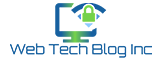- Choose a hosting provider: Before you can start building your website, you’ll need to choose a hosting provider. Some popular options include Bluehost, SiteGround, and WP Engine.
- Install WordPress: Once you’ve chosen a hosting provider, you’ll need to install WordPress. Many hosting providers offer a one-click installation process, so this step may be very simple.
- Choose a theme: WordPress offers many free and premium themes that you can use to customize the look and feel of your website. Choose a theme that fits your brand and the type of content you’ll be sharing.
- Install plugins: WordPress offers many plugins that can help you add functionality to your website. For example, you might install a plugin to help with search engine optimization (SEO) or to add social media sharing buttons.
- Create content: With your website set up, it’s time to start creating content. Use the WordPress editor to create pages and posts, and upload images and videos to make your content more engaging.
- Customize your website: Once you’ve created some content, you can start customizing your website to make it your own. Add your logo, change the color scheme, and make any other tweaks that will help your website stand out.
- Launch your website: When you’re happy with your website, it’s time to launch it! Make sure everything is working correctly and that your content is fully optimized before you start promoting your site.
I hope this helps you get started with creating a website in WordPress. Good luck!